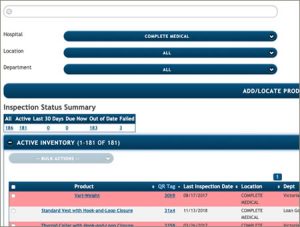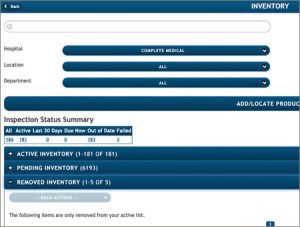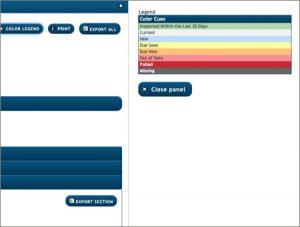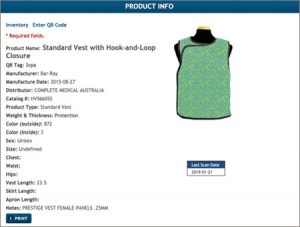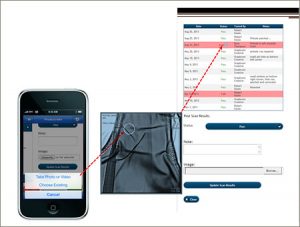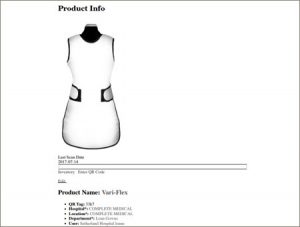ADDING YOUR EXISTING ITEMS TO YOUR INVENTORY
Labels are provided to you at NO CHARGE. Your Bar-Ray representative will assist in tagging existing items, entering data, and will train designated staff members to do so. A small, highly flexible label is applied in a locati on so as not to come in contact with the wearer’s skin. The specially manufactured adhesive is bonded with the surface of the product after a 48 hour “curing” time. All available information is manually entered for each item, however if your facility currently uses an Excel spreadsheet for tracking, we may be able to upload the file to your online inventory.